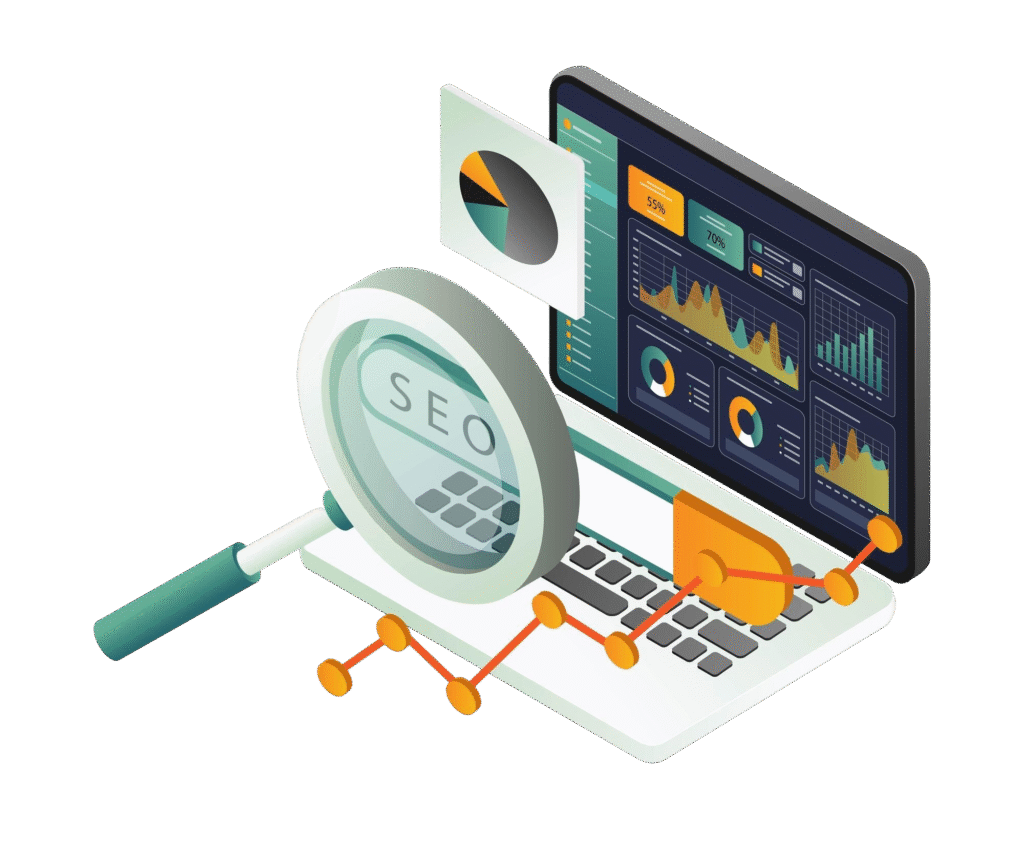Google Analytics Conversion Tracking: In today’s data-driven digital world, tracking conversions is essential for every digital marketing agency, business, or eCommerce brand. Without accurate conversion tracking, you can’t measure success, optimize campaigns, or make informed marketing decisions. That’s where Google Analytics comes in — it helps you understand how users interact with your website and which actions bring real value.

Whether you’re working with the best digital marketing agency Hyderabad, partnering with the best performance marketing agency in India, or managing your own website development company, understanding how to set up conversion tracking is a must. In this guide, we’ll break down the entire process step-by-step, with practical examples and insights to help you get the most out of your data.
What Is Conversion Tracking in Google Analytics?
Conversion tracking in Google Analytics allows you to measure specific user actions on your website that align with your business goals. These actions — known as conversions — can include:
- Form submissions
- Purchases
- Newsletter sign-ups
- Phone clicks
- Video views
- Downloads
Essentially, it helps businesses identify which marketing efforts are driving meaningful actions. For example, a Best SEO agency in India might track how many users fill out a “Request a Quote” form after visiting through an organic search campaign.
Why Conversion Tracking Matters
Without conversion tracking, you’re flying blind. Here’s why it’s crucial for any digital marketing agency or website development company:
- Understand ROI: You can see which campaigns, ads, and channels generate real results.
- Optimize Campaigns: Identify high-performing sources and allocate budgets smartly.
- Enhance User Experience: Learn which pages or products drive the most engagement.
- Track Sales Funnel Performance: Pinpoint where users drop off and optimize accordingly.
Whether you’re the best Shopify development company in India managing eCommerce stores or a performance marketing agency running ad campaigns, conversion tracking is the backbone of growth.
Step-by-Step Guide to Setting Up Google Analytics Conversion Tracking
Step 1: Set Up Google Analytics and GA4 Property
If you haven’t already, create a Google Analytics 4 (GA4) property. GA4 is the latest version of Google Analytics, offering event-based tracking instead of the older session-based model.
- Go to analytics.google.com
- Create a new property under your account
- Install the GA4 tracking code on your website (usually via Google Tag Manager or directly in your site’s header)
A website development company can easily help integrate this script into your website structure.
Step 2: Identify Key Conversions
Determine what actions matter most to your business. Examples include:
- Purchase (eCommerce)
- Lead form submission
- Appointment booking
- Button click (e.g., “Contact Us”)
- File download
A best performance marketing agency in India might track ad clicks leading to purchases, while the best digital marketing agency Hyderabad could focus on demo sign-ups.
Step 3: Configure Events in GA4
GA4 uses events for all user interactions. You can either:
- Use automatically tracked events (like page_view or scroll)
- Create custom events (like form_submit or add_to_cart)
Example:
If you want to track a contact form submission:
- Go to Admin → Events → Create Event
- Name it “form_submit”
- Define conditions such as
event_name = "page_view"andpage_location contains "thank-you"
This helps you track conversions whenever someone reaches a thank-you page after submitting a form.
Step 4: Mark Events as Conversions
Once your events are set up, you can mark the important ones as conversions.
- Navigate to Admin → Conversions → New Conversion Event
- Enter the exact event name (e.g., “form_submit”)
From now on, Google Analytics will treat this as a conversion and report it under the “Conversions” section.
Step 5: Verify Using Google Tag Manager (Optional)
If you use Google Tag Manager (GTM), it simplifies event tracking. You can set up triggers for:
- Button clicks
- Form submissions
- Scroll depth
- Link clicks
For example, the best Shopify development company in India might use GTM to track “Add to Cart” clicks or completed purchases without altering the website code.
Step 6: Analyze Conversion Reports
After setup, monitor your conversion data in Reports → Engagement → Conversions.
You’ll see:
- Which channels drive most conversions (e.g., organic, paid, social)
- Conversion rate by device, location, and campaign
- Path users take before converting
A Best SEO agency in India might use this insight to refine keywords and improve landing page performance, while a performance marketing agency can use it to adjust ad spending.
Examples of Conversion Tracking in Action
- E-Commerce Example:
A Shopify development company tracks “purchase” conversions to see which campaigns drive sales. They discover that Google Ads brings higher-value customers, so they increase budget allocation. - Service Business Example:
A digital marketing agency tracks form submissions from their “Free Consultation” page. They notice most leads come from LinkedIn Ads and refine targeting for similar audiences. - SEO Agency Example:
The Best SEO agency in India measures conversions from organic blog traffic. They find that articles on “SEO audits” bring the highest-quality leads, prompting more content around that topic.
Pro Tips for Better Conversion Tracking
- Use UTM parameters for all your campaigns to identify the exact source and medium.
- Integrate Google Ads and Analytics for combined insights.
- Set up Enhanced eCommerce tracking if you run an online store.
- Regularly review and refine your events and goals.
Final Thoughts
Conversion tracking in Google Analytics isn’t just a technical step — it’s a growth engine. Whether you’re a digital marketing agency, best SEO agency in India, or website development company, setting up accurate tracking ensures every marketing rupee delivers value.
If you’re looking to elevate your performance marketing, collaborate with the best digital marketing agency Hyderabad or the best performance marketing agency in India to set up advanced analytics and drive measurable business growth.
digital marketing agency, best digital marketing agency hyderabad, best performance marketing agency in india, website development company, Best SEO agency in india, Best Shopify development company In India